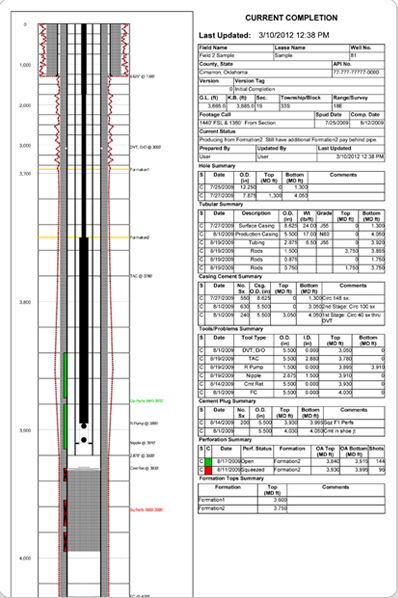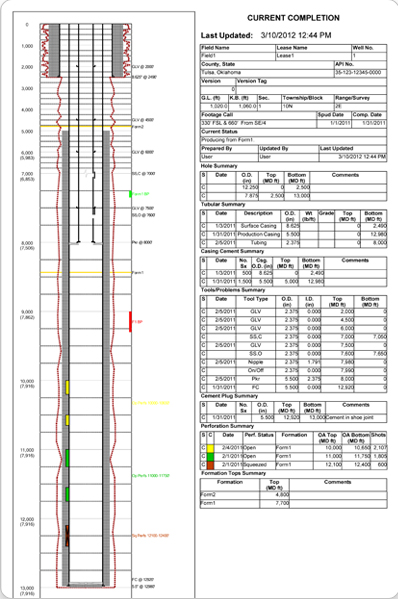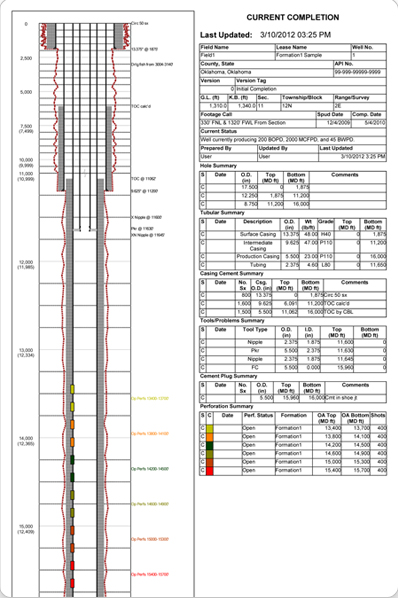Features
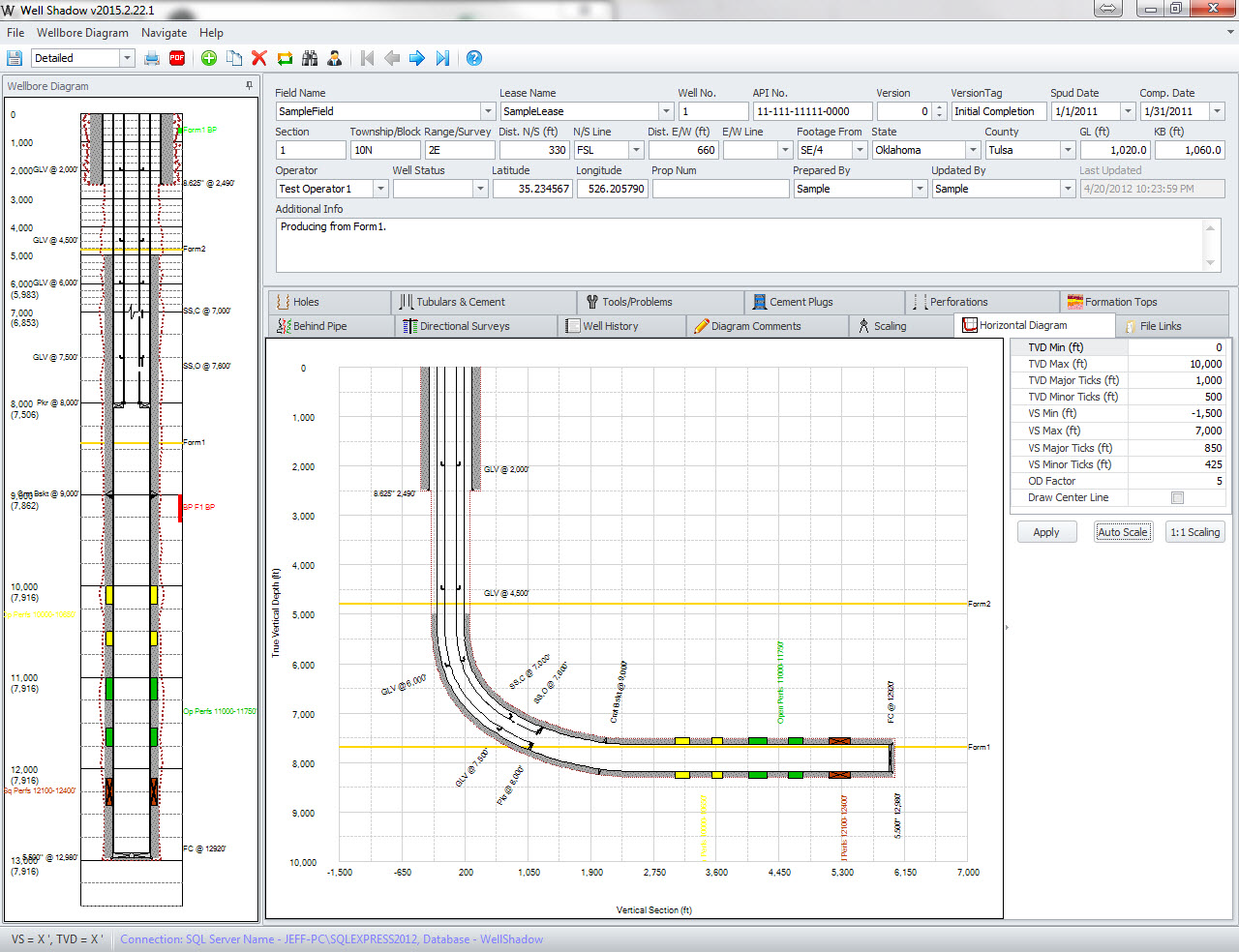
Wellbore Diagram
Simple and Intuitive
Well Shadow is a standalone software package that allows users to create wellbore diagrams in minutes. Once created, the wellbore diagrams can be stored on a local PC using LocalDB or on a SQL Server database. Using Well Shadow not only provides you with a simple and intuitive wellbore diagram application, it also provides a platform for flexibility and consistency in data recording and storage throughout your company.
Compatible with Vertical
Directional and Horizontal Wells
Well Shadow provides directional survey data input or import capabilities. When users input a well’s directional data, a true 2D representation of the well will be drawn and displayed on the wellbore diagram.
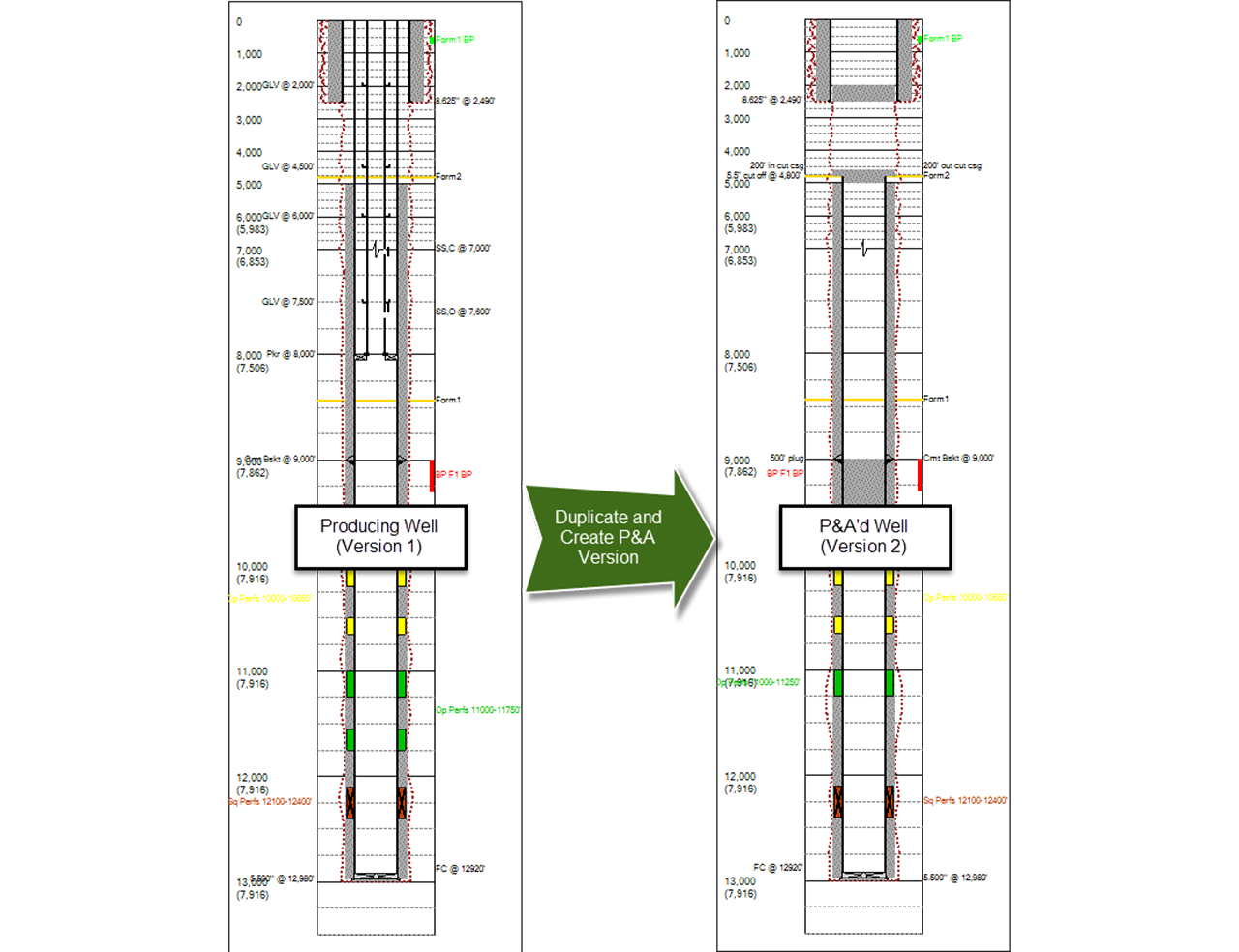
Multiple Diagram Versions and Duplication Feature
Retain Wellbore Diagram History: An unlimited number of diagrams can be created for each well allowing users to retain a fully documented history of each phase of the well’s life; from initial completion to recompletion or a major workover, each version captures a snapshot of what the well looked like at the time.
When various well sites or drilling activity is similar, our “Duplicate” feature improves the efficiency of data input by allowing template wells to be created and copied with ease. The duplicate feature makes a copy of the template well and then the user need only to adjust the details to match the new well’s specifications.
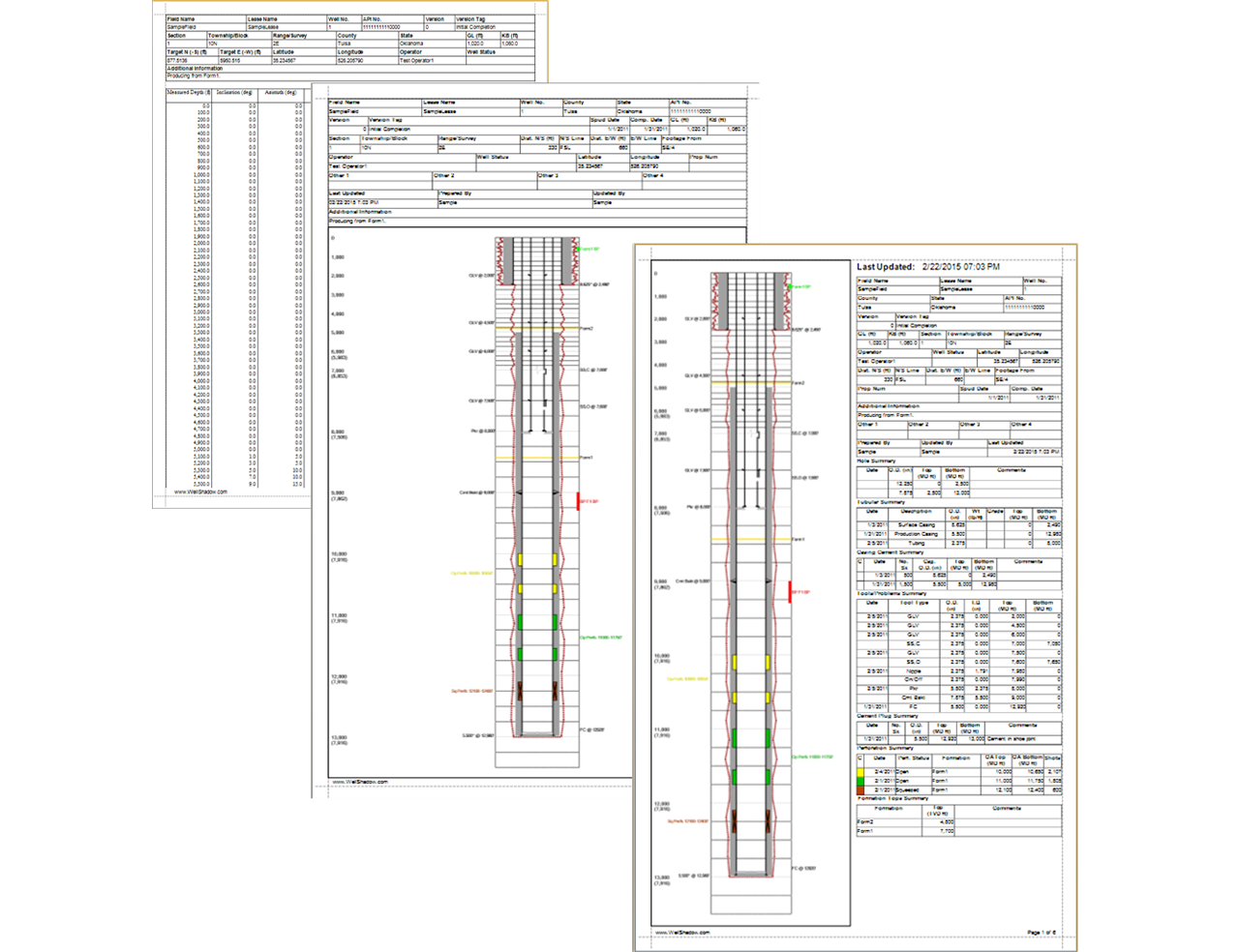
Wellbore Diagram Reporting
Well Shadow provides detail diagram reports and directional survey reports. “Diagram only” reports are also available when providing reports to governing agencies or other necessary organizations.
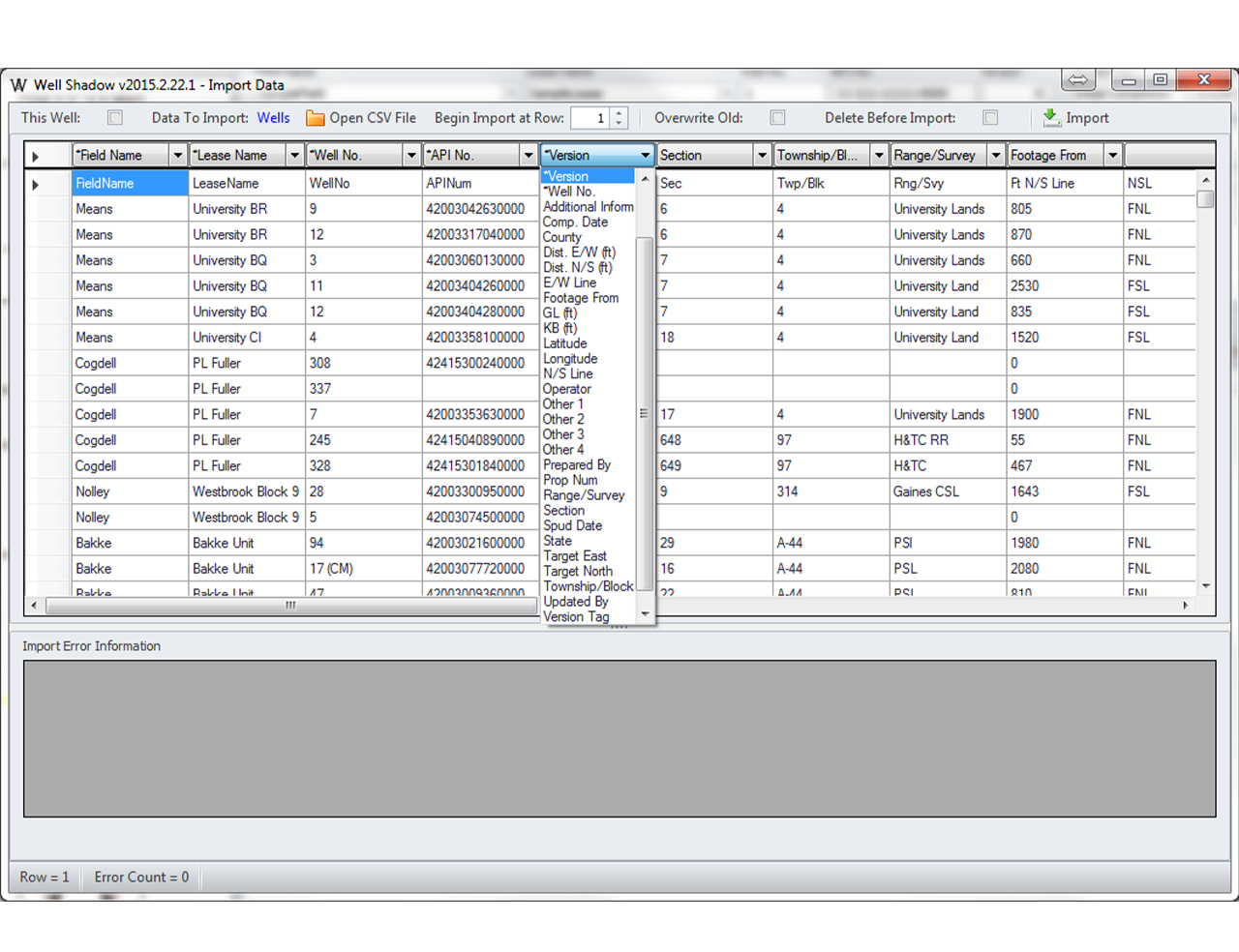
Import/Export Features Provide Easy Data Migration
Our Import data feature allows users to import all data including CSV files using a flat file importer.
Our export feature allows data to be exported to both XLS and XLSX programs or printed as PDF files.
When working offline or away from the network, users can export data to a Well Shadow Diagram or WSD file that is easily transferred from one computer, or user to another. Any edits to the WSD files made while working offline can be saved back to the network database once connected.
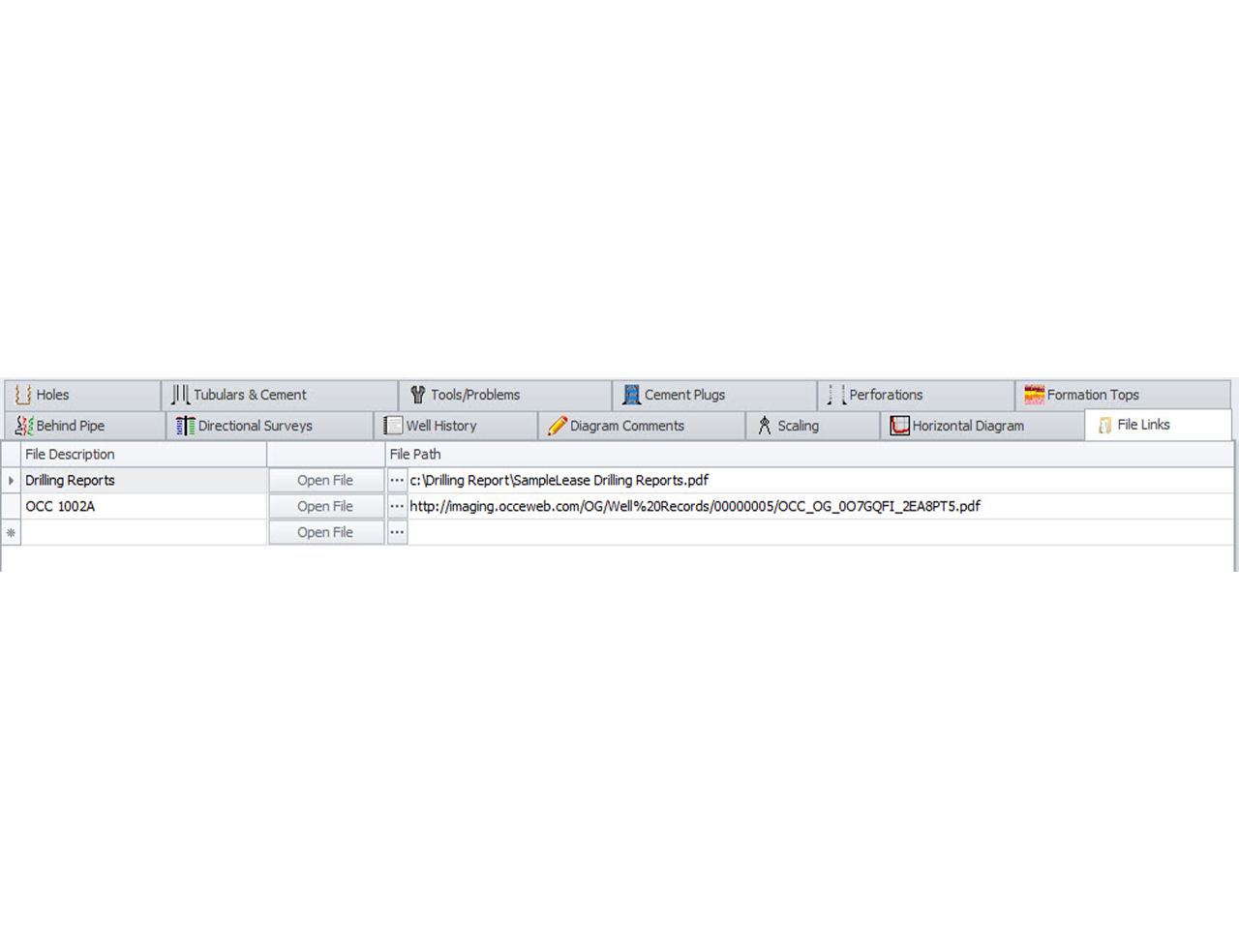
File Links
Our wellbore diagram software also features options to link files. This feature enables users to link other information about a well from various sources including PDF files, Word Documents, Excel Documents, web page links, etc. Providing access to links outside of the software application itself allows data to be organized and quickly retrieved from one location.
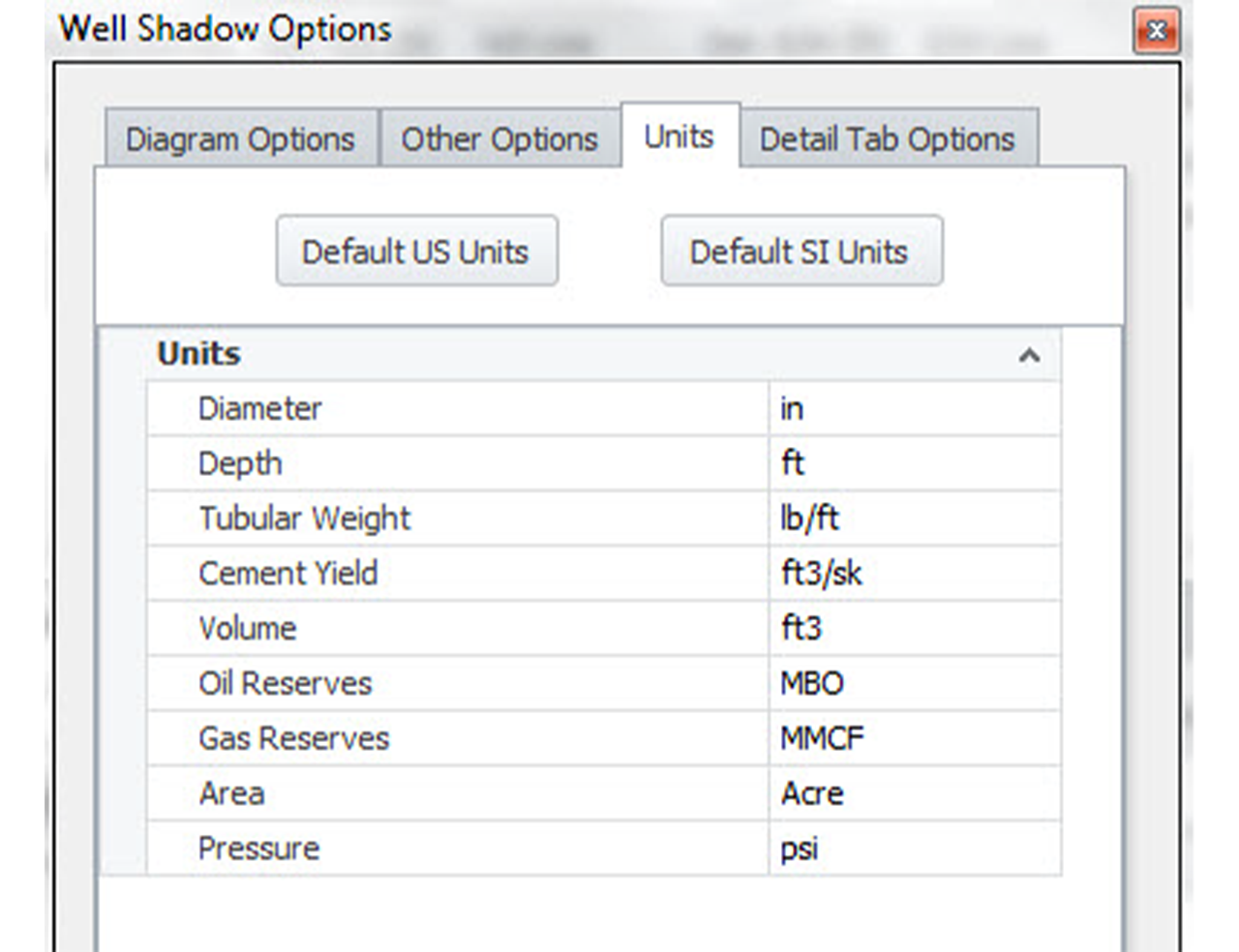
Supports Oil Field Units and SI Units
Our Well Shadow options support both oil field units and SI units. Users are able to select units for each dimension and set desired default units.
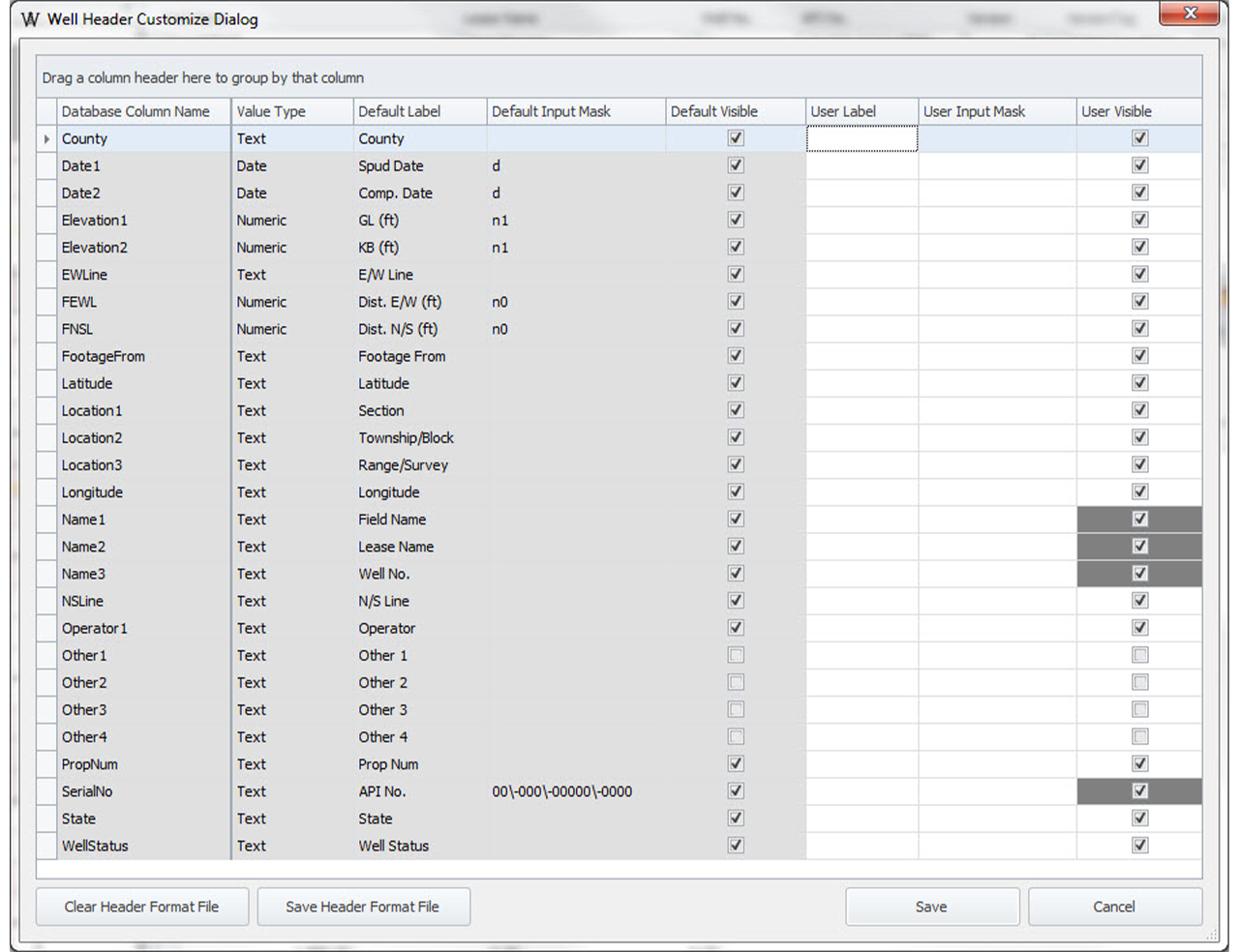
Customizable Header Fields
Our wellbore diagram software features fully customizable header fields. This feature allows users to create and name specific labels as well as control the input masks. Providing users the ability to generate custom header options enhances accessibility and visibility of preferred data.
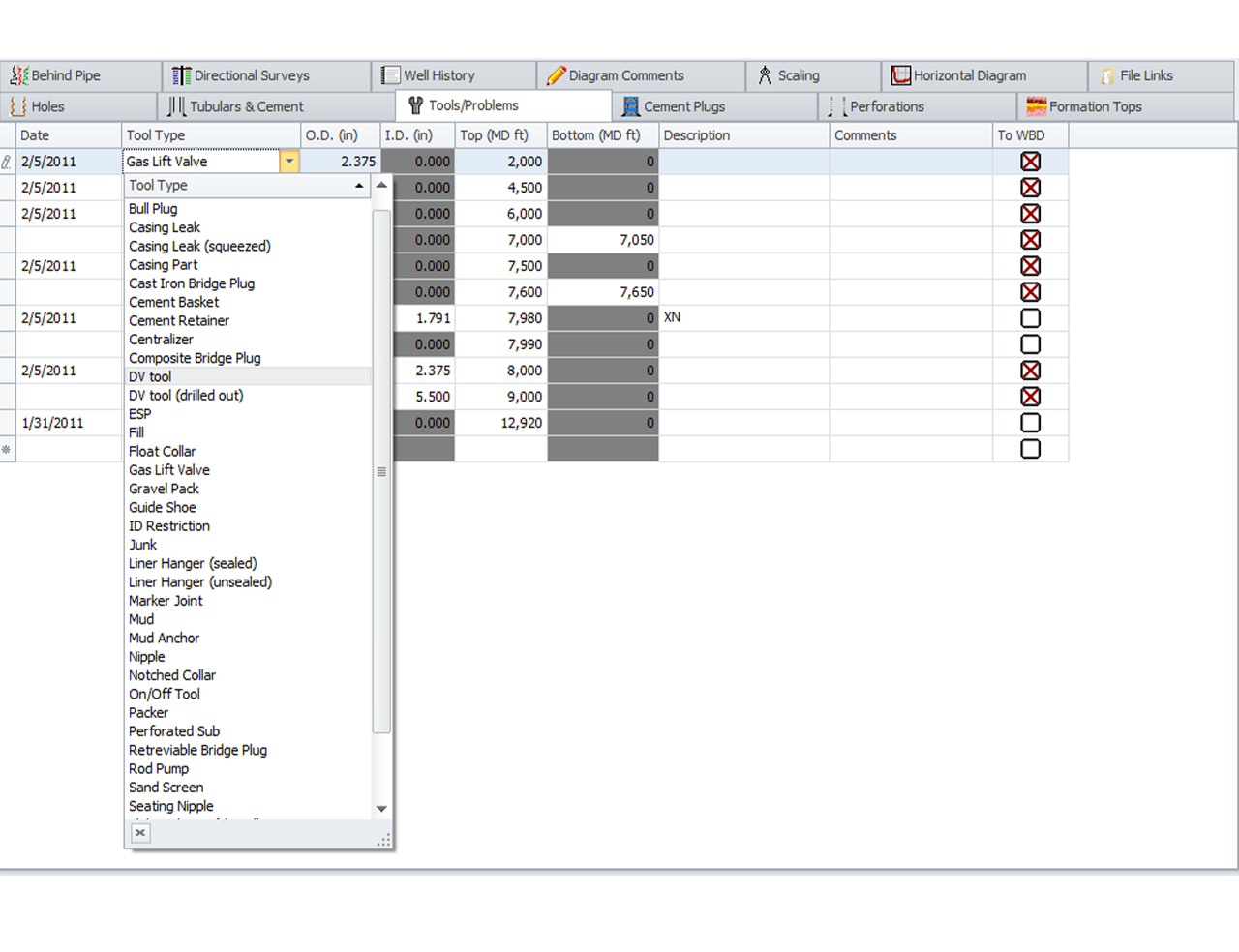
Extensive Tool List
In order to create a fully customizable program, our wellbore diagram software accounts for various tool types that can be added into the wellbore diagram application.
Our tool list is extensive and constantly expanding. For a full list of items that can be included in the wellbore diagram.
A Better Wellbore Diagram
Well Shadow is an application designed to make creating wellbore diagrams and well histories quick and easy. It is no longer necessary to use Microsoft Excel to create cumbersome wellbore diagrams.
Well Shadow was developed from the ground up, by a petroleum engineer for petroleum engineers, specifically for the purpose of efficient wellbore diagram generation. It offers a number of feature sets that allow the creation of wellbores in minutes. Because it is an application specifically designed for wellbore diagram creation it is much more efficient and intuitive than the most common alternative – Microsoft Excel.
Sign Up for Yearly Subscription View Our Helpful Video Tutorials Learn More About the Features